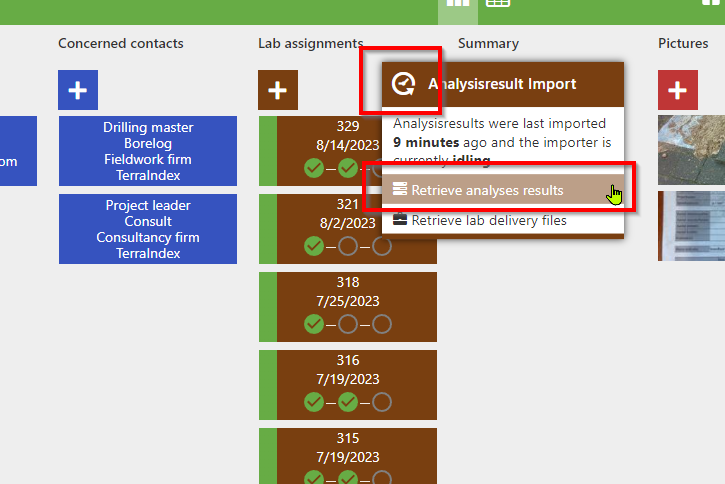FAQ Labassignments
- I cannot find a particular analysis package or Lab sample type
- I don't see any Analysis results in TerraIndex yet, but I have already received the certificate from the lab
I cannot find a particular analysis package or Lab sample type
The analyzes and Lab sample types that are shown depend on the combination of the options below that you make in screen 1 of the Lab assignment:
- The chosen Customer code
- Possibly the chosen price agreement
- Possibly the chosen Certification
This combination of choices determines which Lab sample types and Analysis packages are available in the screen where you will choose the analyses. If you cannot find a particular analysis, first check which choices you have made.
If you still cannot find the desired analysis, please contact the lab. They can say exactly under which choices a particular analysis should be available. If the analysis is actually not available, the lab can also take steps to make it available. They can then prepare a new file for TerraIndex containing the new information. TerraIndex automatically checks every night for new data and automatically downloads it for you.
If you have been informed by the lab that they have prepared new data and you do not want to wait until the next day that they have been imported automatically, you can also start the import manually:
(you do need application administrator rights for this)
- Open any (any) project
- Click the Clock button above the column of lab commands
- Choose "Retrieve lab delivery files"
All data will be imported within 5 to 10 minutes and you can start making the lab assignment
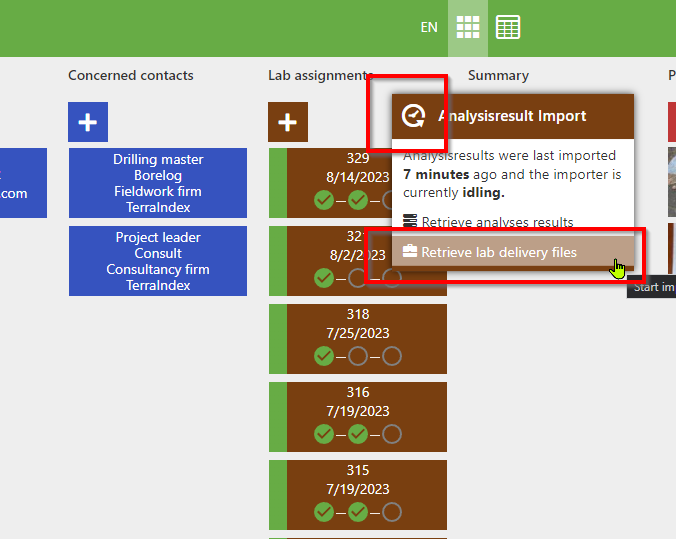
I don't see any Analysis results in TerraIndex yet, but I have already received the certificate from the lab
TerraIndex automatically checks for new analysis results twice an hour and imports them. This is done by a separate server and runs 24-7; you do not need TerraIndex for this.
But sometimes you also want to check or start this manually. You can start checking and importing analysis results manually in the following way:
- Open any project
- Above the column with the lab assignments, click the Clock button
- Choose 'Retrieve analyses results'
After a few minutes, TerraIndex checked, retrieved and imported the analysis results for all labs. The new data should now be available.
If you don't see the new data yet, it hasn't been ready for TerraIndex yet. Then contact the lab to ask if they can check that the new data has also been prepared for TerraIndex.