How do I add new users to my Terraindex environment
As an application manager you will have to create new accounts for your colleagues in Terraindex.
This can be done under the user administration, in the grey bar 'create a user'
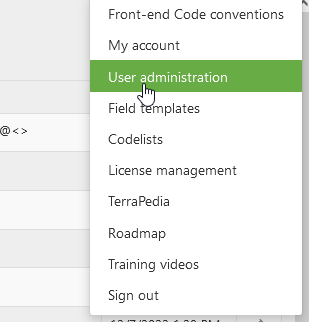
Within the user administration list you can create a new user by pressing the 'Create User' button in the bar at the bottom of the scream:

A form screen will open in which you can fill in the information for the new user. The email field is required, as The user will receive their invite email on this email address.
The username is also required but will not be used for regular users, as when they use their invite link to connect to their account, the username will be replaced by their email address. For Webservice accounts the username will be used, as webservice accounts cannot login through the normal SSO.
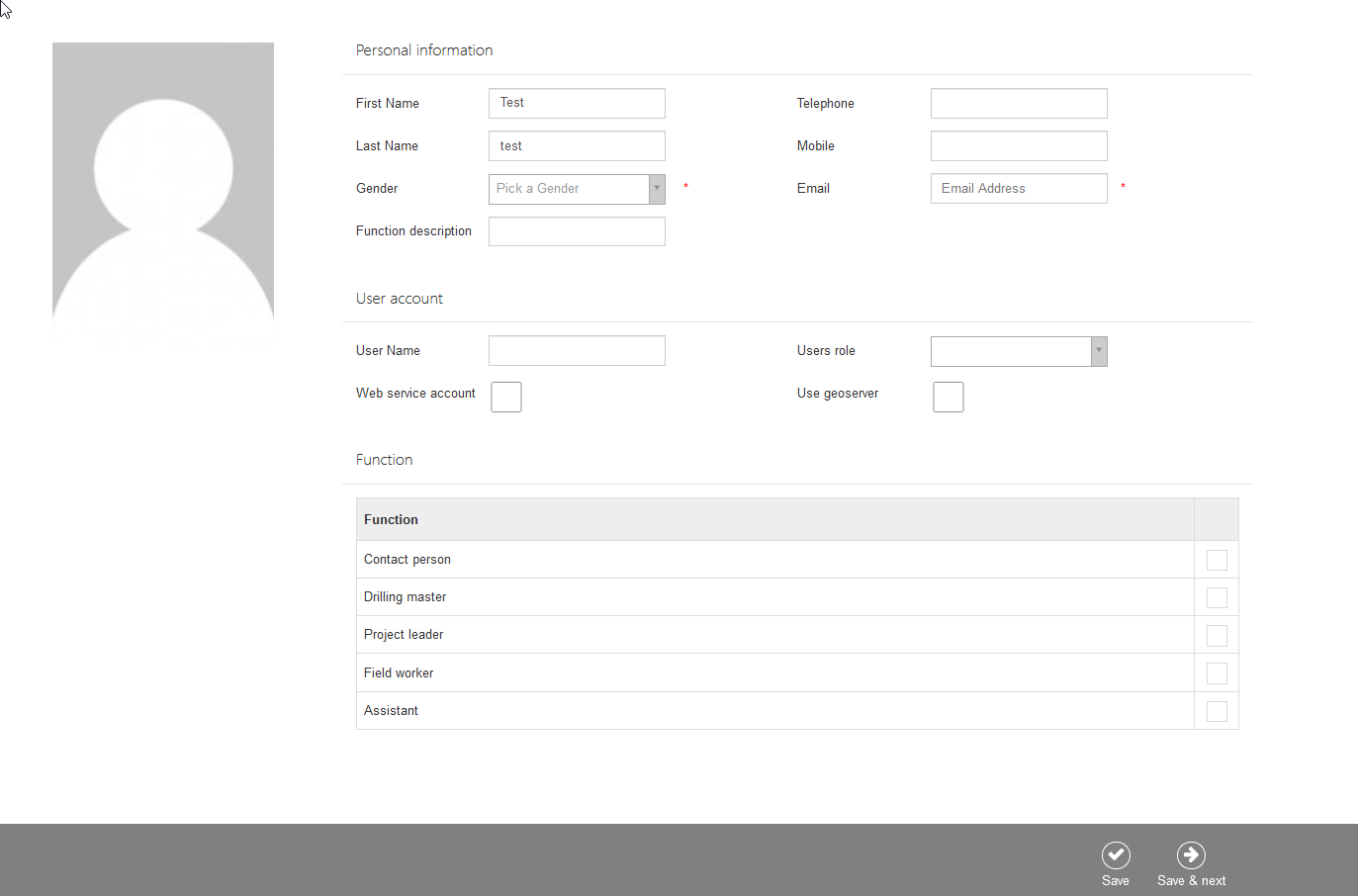
Once you press save the account will be created and the user will receive an invite email