Week 13
Week 13
This week we have done quit a bit of work. The release of all these features will take place next week! Until then, we would like to show you an existing functionality that can be useful;
We would like to provide some extra explanation about duplicating objects in TerraIndex! Duplicating can be done in both the detail view and the table view.
In the detail view, this can be done quite simply: by right-clicking on a measuring point, a popup with the 'Duplicate' button will appear.
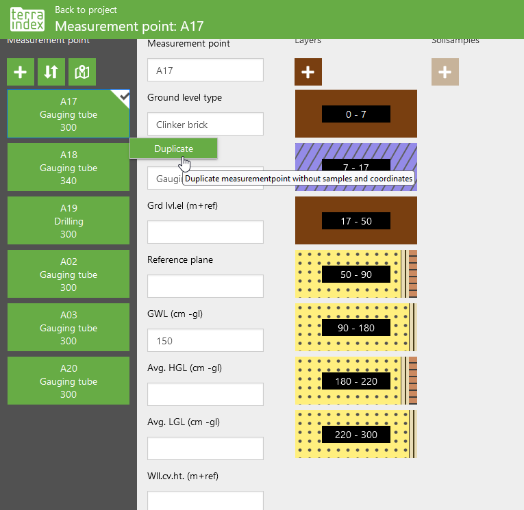
Note that it says "Duplicate measuring point excluding samples and coordinates". This is an optional choice, because when you click the button, you will get the following popup, where you can enable duplicating field samples and coordinates. You can also choose how many times you want to duplicate a measuring point.
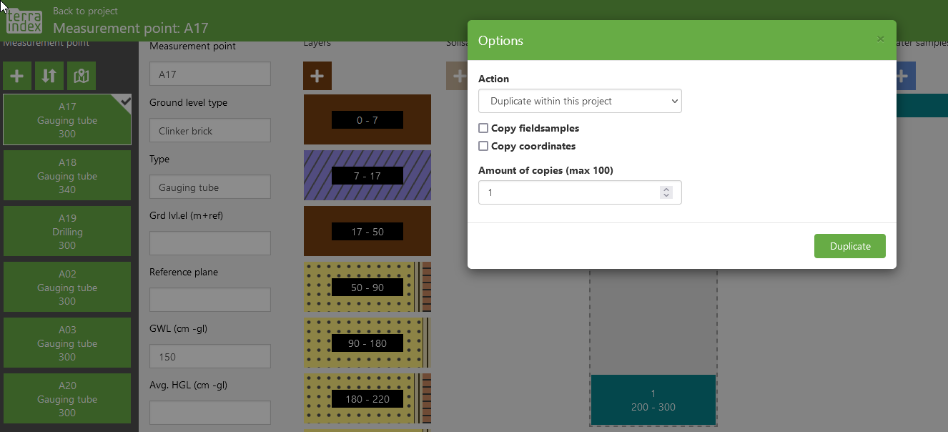
For advanced users: You can also copy or move a measuring point to another project! This allows you, for example, to do an extra assignment in a separate project and then move the measuring points to the main project. The duplicated measuring point automatically receives a sequentially numbered name. In this case, measuring point A17 was duplicated and it will be named A20, because A18 and A19 already exist.

But of course, this can also be done through the table view! The advantage of the table view is that you can select multiple measuring points at once (with Ctrl or Shift pressed) to copy or move a whole series of measuring points at once.
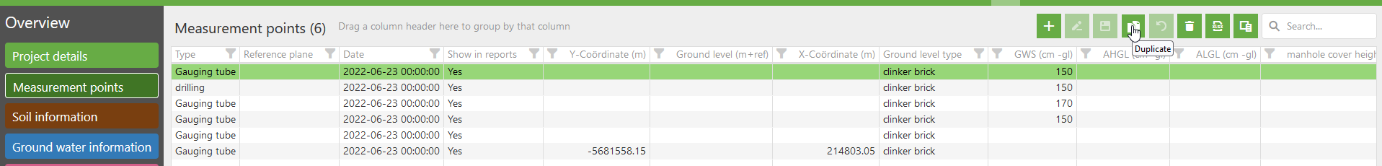
We hope that by using this feature, you can work faster and more efficiently within TerraIndex!
