Week 12
This week we have been busy working on a couple bigger features which need a little bit more time in oven. We hope to release some next week! So there are no new features compared to last week, but we would like to draw your attention to a new feature that we released a little while back: The manual entry of analysis results.
Where can I find this functionality?
The manual entry of analysis results is only availlable in the grid view, so you cannot access it through the detail view. Within the gridview, in the column of availlable tables on the left side of the screen there is a button with 'manual entry'. This button will bring you to the entry screen.
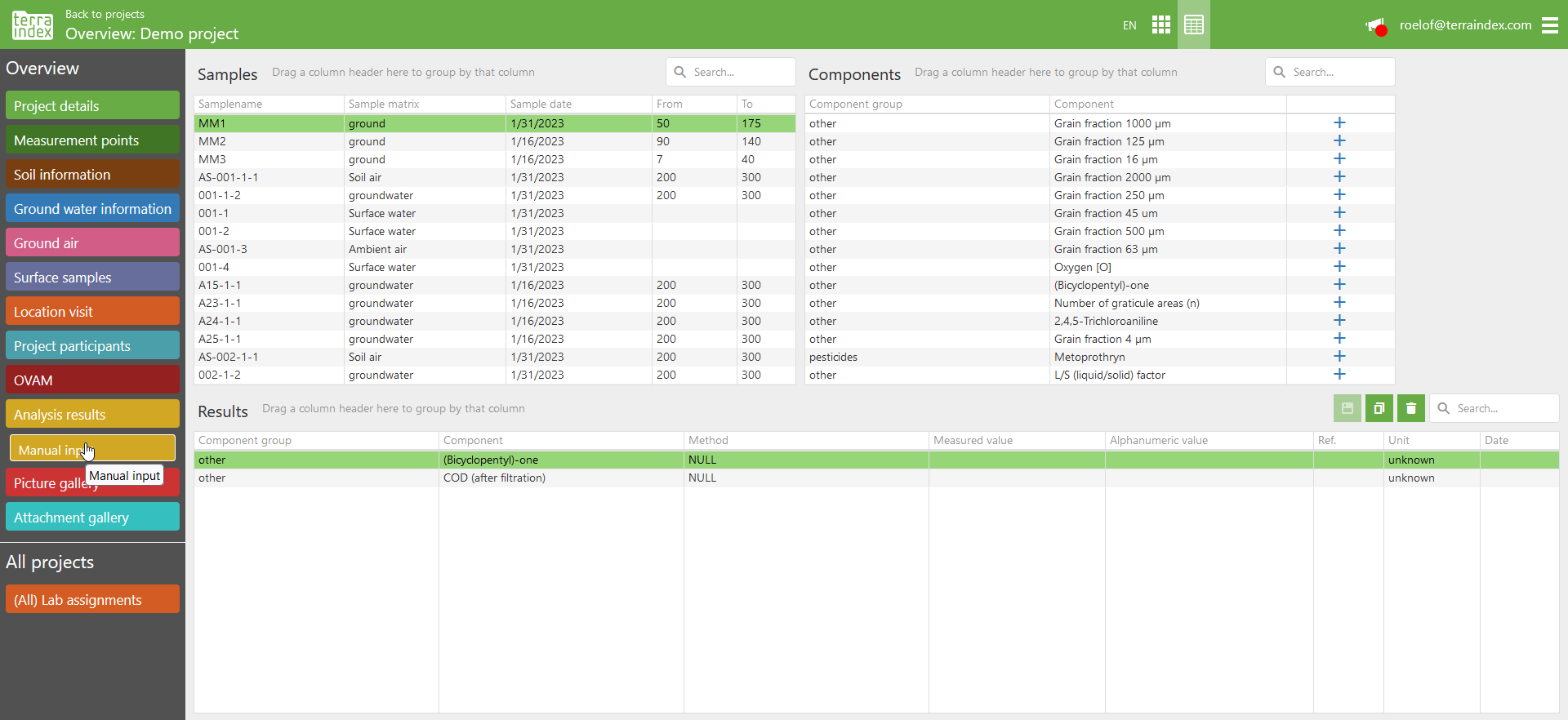
The first time you navigate to this page it can take a while before this page has loaded in. This is because the page needs to load in more than 8000 parameters! The next time you navigate to this grid, the page will load significantly faster.
How do I use the manual entry?
The manual entry loads in all analysissamples, which means: either (mixed)samples you have created in a labassignment or water and air samples in the project. In the first table you can select a sample and in the second table, you can select from all components that are availlable within terraindex. By clicking on the + button recht of the component list you will add the clicked component to the sample. Finally you can enter any data about this analysis result in the bottom table. Usually the measured value is the most interesting.
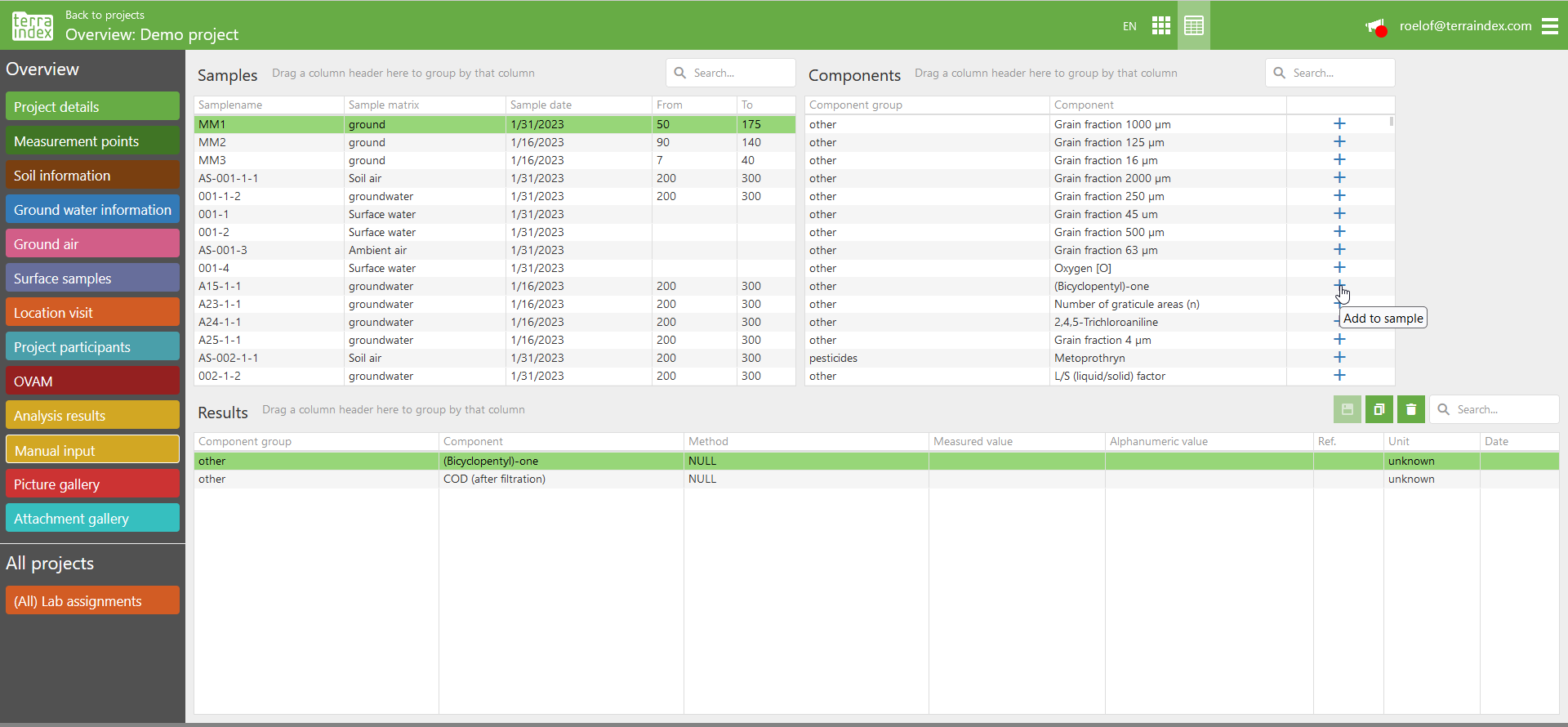
Another option to add components is to add components that were used in a previous sample already. You can do this throuh the 'take over from sample' button. This will take all components from one sample and also add them to the currently selected sample.
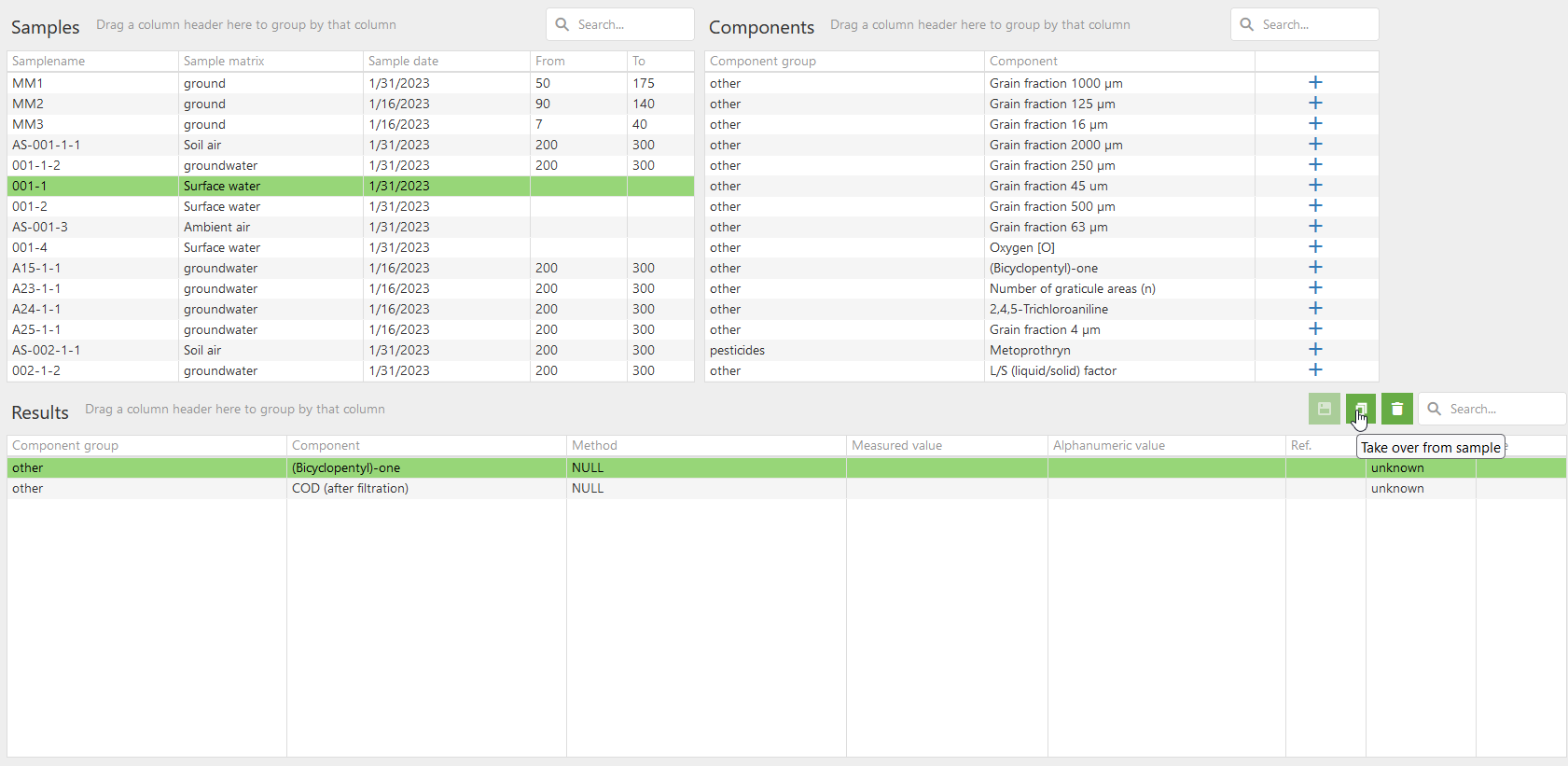
After saving, all entered components will be availlable in reports and assessments! Do notice that added components will also end up in exports and terraindex does not distinguish between manual and lab delivered results. If this is not wanted and you would like to remove the added result, you can do so by pressing the recycling bin to the left of the search bar in the bottom table.
Next week we hope to bring something new to you again!
