Lab result file - Obsolete SIKB version 9
Exporting lab results to TerraIndex for a customer
The file that is used for the examples:
- Exporting lab results to TerraIndex for a customer
- Lab result file
- What to exchange to store the right results?
- SIKB 14 Parameter result combinations
What is a Lab result file
A lab result file is an XML file contains all the lab results. The results are mapped tot their analyses samples. A lab result will be matched to the corresponding analyses sample based on the: “idOpdracht, projectCode, idanlmons and anlmons”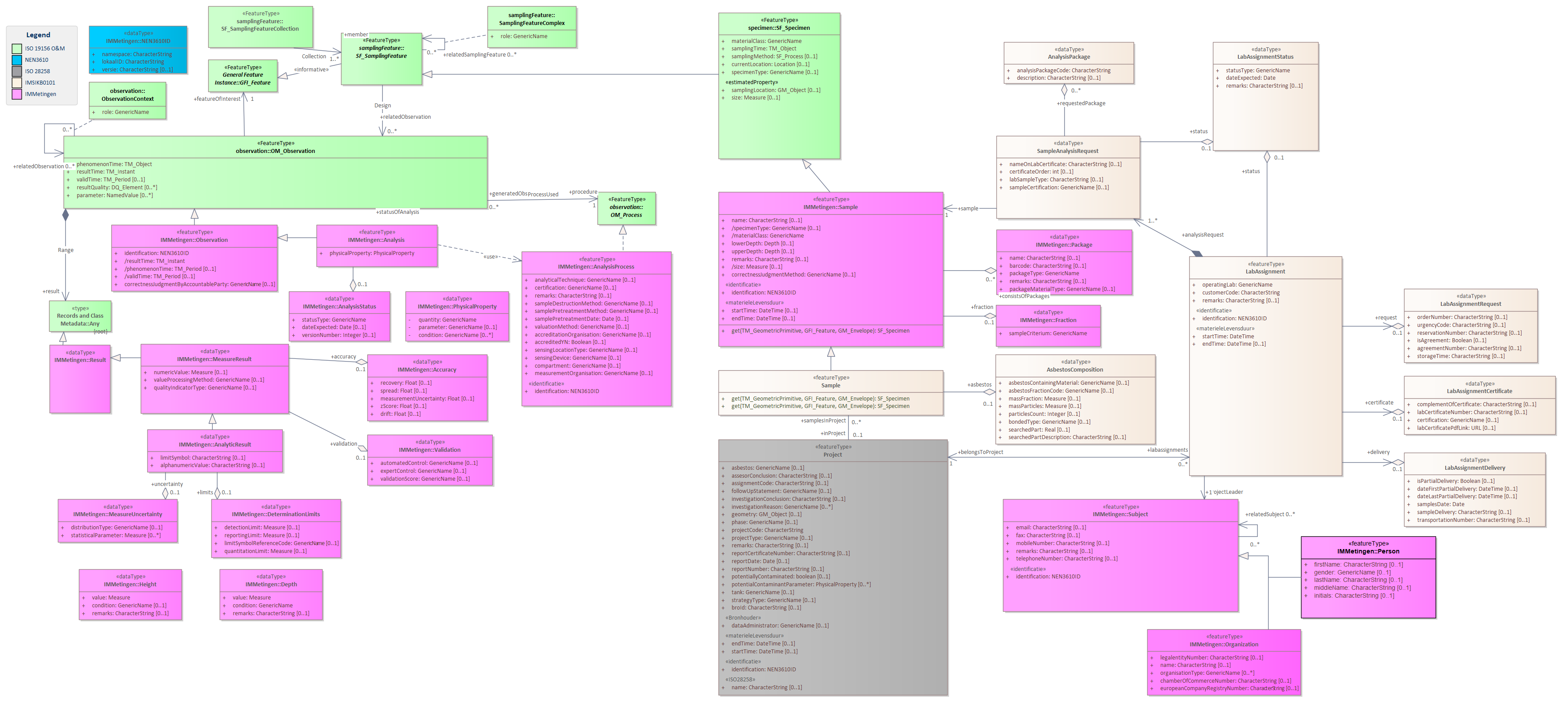
File structure
| Attribute name | Description | Unit |
| Versie | The SIKB version of the lab assignment. This must be: 9.0.0 | string |
| Applicatiecode | This is the application code of your LIMS system that you will get from TerraIndex. Be careful this is not the same code as your laboratory number | Integer |
| Datum | The date on which the lab result file was made | date Yyyy-mm-dd |
| Klantcode | This should be the customer code in the “klantcode” in the lab assignment | string |
| Laboratorium | The number you get from TerraIndex. This needs to be the same as the laboratorium number in the lab delivery file | integer |
| Taal | The language of the lab results this depends on the XSD used. dut = dutch eng = English | string |
| Projectgegevens | This section contains all the result information | - |
==== Added by luca: all Classes related to "IMMetingen::Results"
MeasureResult
| Attribute Name | Description | Unit |
numericValue Measure [0..1] | Numeric Value - the numerical value of the observation. When no unit for the measurement is known, the unit 'Dimensionless' should be used. | |
valueProcessingMethod GenericName [0..1] | Value Processing Method - a mathematical/statistical operation that is applied while the method of value determination/analysis standard remains unchanged. The operation can be applied to a series of measurement values with the same parameter (quantity/component or typing or taxon or object) or to a series of measurement values with the same analysis method that are summed up to a sum parameter. Domain table: Value Processing Method | |
qualityIndicatorType GenericName [0..1] | Quality Indicator/Judgement -> Detection limit, etc. Domain table: Quality Judgement |
Accuracy
| Attribute Name | Description | Unit |
recovery Float [0..1] | The part (percentage) of material that is recovered in an analysis. | Percentage [%] |
spread Float [0..1] | Spread = the error measured (in %) in multiple repeated measurements of the same sample/situation (and by the same laboratory technician/measuring device). | Percentage [%] |
measurementUncertainty Float [0...1] | Measurement uncertainty = the total error in the analysis (in %), considering sample collection, variation in measuring equipment/lab technician, and repeated measurements. It practically represents the value indicating the uncertainty of the measurement result. | Percentage [%] |
zScore Float [0..1] | This is an optional value that indicates how the measurement value scores in relation to other techniques or laboratories. This could be from interlaboratory comparisons or comparisons between different measuring equipment. | |
drift Float [0..1] | This is the degree of sensor drift over time (in %/year). Sensors will age over time and experience more or less drift depending on the conditions. This drift can be quantified and depends partly on age. This is especially true for online sensors. | Percentage [%] |
Validation (To Translate)
deze DataKlasse bevat optionele attributen en geeft weer welke validatiestappen de measureResult (meetwaarde) heeft gehad.
| Attribute Name | Description | Unit |
automatedControl GenericName [0..1] | de eerste-lijns controle is een vaak geautomatiseerde controle of de meetwaarde correct is. Het maakt gebruik van een domeintabel: ValidationSteps. Er zijn verschillende stappen te onderscheiden. Zo behoort een controle op harde/zachte grenzen, ionenbalans, bandbreedte en opgelost is niet hoger dan totaalanalyse (chemie) binnen de 1e-lijnscontrole. De controle kan goed- of afgekeurd zijn (zie kwaliteitsoordeel). In een domeintabel Validationsteps worden de verschillende mogelijke waarden beschreven. Voorbeeld: pH van 78 en watertemperatuur van 123 graden celcius zijn harde grenzen (niet mogelijk); pH=10,0 is een zachte grens omdat de waarde extreem hoog is (maar niet onmogelijk). Domeintabel: ValidationSteps | |
expertControl GenericName [0..1] | de tweede-lijns controle (ExpertControl) is een vaak specialistische controle of de meetwaarde correct is. Het maakt gebruik van een domeintabel: ValidationSteps. Ook hier zijn verschillende stappen te onderscheiden. Deze analyse volgt meestal niet direct na binnenkomst maar periodiek. Zo behoort een controle op correlatie tussen meetstations, historie, correlaties tussen parameters en specialistische vakkennis tot de 2e-lijnscontrole. De controle kan goed- of afgekeurd zijn (zie kwaliteitsoordeel). In de domeintabel Validationsteps worden de verschillende mogelijke waarden beschreven. Domeintabel: ValidationSteps | |
validationScore GenericName [0..1] | score van de gevolgde validatiestappen, conform de STOWA protocollen. Het attribuut maakt gebruik van de domeintabel ValidationScore. De waarde van de score valt tussen 0 en 5. Domeintabel: ValidationScore |
AnalyticResult (To Translate)
Het geanalyseerde resultaat van een waarneming, vooral afkomstig uit het laboratorium.
| Attribute Name | Description | Unit |
limitSymbol CharacterString [0..1] | LimietSymbool, toegestane waardes: '<' en '>'. '<' staat voor 'kleiner dan laagste grenswaarde' '>' staat voor 'groter dan hoogste grenswaarde' De gehanteerde grens voor het limietsymbool kan worden opgegeven in de DeteminationLimits (LimitSymbolReferenceCode) als referentie met de daadwerkelijke waarde van de grens. De waarde kan op 2 mogelijkheden opgenomen worden in de uitwisseling:1) als CData blok: <![CDATA[<]]> of <![CDATA[>]]> 2) als HTML code: '& lt;' of '& gt;' | |
alphanumericValue CharacterString [0..1] | Textuele waarde bij een analyse resultaat |
|
MeasureUncertainty (To Translate)
Meetonzekerheid in het resultaat. Dit is de expanded measuring uncertainty zoals beschreven in het document: http://www.nordicinnovation.net/nordtestfiler/tec537.pdf
| Attribute Name | Description | Unit |
distributionType GenericName [0..1] | Het type statistische verdeling wat hoort bij de waarneming Domeintabel: Kansverdeling | |
statisticalParameter Measure [0..*] | Parameter die de vorm en afmeting van de statistische verdeling bepaalt. Domeintabel: StatistischeParameter |
DeterminationLimits (To Translate)
| Attribute Name | Description | Unit |
detectionLimit Measure [0..1] | De door het laboratorium vastgestelde kleinste waarde van het gemeten gehalte of de waargenomen waarde van de parameter in een monster, waarvan de aanwezigheid nog met een bepaalde betrouwbaarheid kan worden vastgesteld. In de standaard hanteren we als grens hiervoor een relatieve standaardafwijking van 33% op dat meetniveau. In de regel is de kwantificering het gehalte dat overeenkomt met driemaal de standaardafwijking op dat niveau (dus relatieve standaardafwijking is 33%). De standaardafwijking is onder (intralab)reproduceerbaarheid vastgesteld.In het engels ook wel 'LOD' genoemd (Limit of Detection); Zie ook: https://en.wikipedia.org/wiki/Detection_limit | |
reportingLimit Measure [0..1] | De door het uitvoerende laboratorium met de opdrachtgever afgesproken kleinste waarde van het gemeten gehalte of de waargenomen waarde van de parameter in een monster, die wordt gerapporteerd aan de opdrachtgever. De rapportagegrens is minimaal de aantoonbaarheidsgrens en soms vastgelegd in een accreditatieschema zoals bijvoorbeeld AS3000. | |
limitSymbolReferenceCode GenericName [0..1] | De grenswaarde waarop het limitSymbol van AnalyticResult betrekking heeft. Domeintabel: LimietsymboolReferentie
| |
quantitationLimit Measure [0..1] | De door het laboratorium vastgestelde kleinste waarde van het gemeten gehalte of de waargenomen waarde van de parameter in een monster, waarvan de aanwezigheid nog met een bepaalde betrouwbaarheid kan worden vastgesteld. In de standaard hanteren we als grens hiervoor een relatieve standaardafwijking van 10% op dat meetniveau. In de regel is de kwantificering het gehalte dat overeenkomt met tien maal de standaardafwijking op dat niveau (dus relatieve standaardafwijking is 10%). In het engels ook wel 'LOQ' genoemd (Limit of Quantitation). Bij deze waarde bedraagt de 'false negative' < 1%. |
Structure projectgegevens
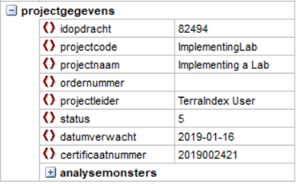
| Attribute name | Description | Unit |
| idopdracht | The TerraIndex id of the lab assignment the result belongs to. | - |
| projectcode | The project code of the project as it was delivered in the lab assignment | string |
| projectnaam | The name of the project as it was delivered in the lab assignment. | string |
| ordernummer | Not relevant. The order in which the lab result could be shown | string |
| projectleider | The project leader of the customer. This needs the be the “contactpersoon” from the lab assignment with the code PL | string |
| status | The status of the lab assignment. See Labstatus Codegroup 76 in the attachments for all the options. | integer |
| datumverwacht | The date on which the lab expects the certificate to be available | Date yyyy-mm-dd |
| certificaatnummer | The number of the certificate that will be send to the user. | string |
analysemonsters
| A table containing all the analysis sample with their corresponding results | - |
Structure analysemonsters
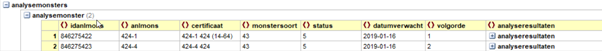
| Attribute name | Description | Unit |
| Idanlmons | The unique identification code of the analyses sample as given in the lab assignment file | string |
| Anlmons | The name of the analyses sample as given in the lab assignment file | string |
| Certificaat | The way the name of the sample should be on the certificate. This is also given in the lab assignment | string |
| Monstersoort | The code referencing the type the sample is. Check the attachment: Sample type codegroup 51 for all the options | integer |
| Status | The status of the sample. See Labstatus Codegroup 76 in the attachments. | integer |
| Datumverwacht | The date on which the results for the sample are expected | date yyyy-mm-dd |
| Volgorde | Is a unused field in TerraIndex | integer |
| analyseresultaten | A table containing all the measurement values of the analysis samples. | - |
Structure analyseresultaten
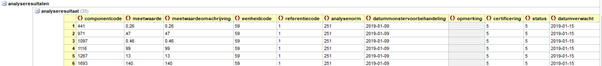
| Attribute name | Description | Unit |
| componentcode | The SIKB component code. See ComponentCode Codegroup 52 in the attachements for all possible options. | integer |
| meetwaarde | What the measured value is for the analyses | float |
| meetwaardeomschrijving | Alpha numerical description of the result | string |
| eenheidcode | The unit of the measured value. See Unit CodeGroup 40 in the attachements for all possible options | integer |
| referentiecode | This defines what the reference for the measurement value is. See ReferenceType CodeGroup 41 for all the possible options | integer |
| analysenorm | Against which standard the analysis has been tested. See Laboratory method Codegroup 57 in the attachments for all the option. I your standard is not in the list leave this empty | integer |
| datummonstervoorbehandeling | The date on which the sample was pre-treated. We don’t do anything with this value | date yyyy-mm-dd |
| opmerking | A remark for this result | string |
| certificering | Under which certificate the analyses has been done. See CertificateCode Codegroup 48 for all the possible options. If you do not find you code leave this field empty | integer |
| status | The status of the labresult in the labassignemnt. See Labstatus Codegroep 76 in the attachments | integer |
| datumverwacht | Date on which the analyses results are expected. | date |
What to exchange to store the right results?
De datastroom ‘Labresultaat’ is de terugkoppeling van analyseresultaten op de aangevraagde labopdracht bij een laboratorium.
Belangrijke velden:
| Entiteit | Vaste waarde | Opmerking |
| Project | lokaalID (GUID) | Zoals ingestuurd in de Labopdracht xml |
| projectCode | Zoals ingestuurd in de Labopdracht xml | |
| Labassignment | lokaalID (GUID) | Zoals ingestuurd in de Labopdracht xml |
| Sample (analysemonster) | lokaalID (GUID) | Zoals ingestuurd in de Labopdracht xml, indien opdracht in SIKB<11, maar resultaten in >=11; vullen met oude BISNR/IDANLMONS. |
| Name | Zoals ingestuurd in de Labopdracht xml | |
| Sample (veldmonster) | lokaalID (GUID) | Alleen indien dit entiteit opgenomen wordt, dit is namelijk optioneel. |
Opmerking:
- De entiteit ‘Analyseresultaat’ heeft nog geen vast lokaalID (GUID), aangesloten laboratoria kunnen nog niet garanderen dat een uniek ID gegenereerd wordt.
- Voor Asbest en Asfalt ontstaan er ook nieuwe monsters op het Lab, deze worden dus teruggekoppeld met een verwijzing naar het monster waarvan ze afgeleid zijn.
- Er ligt nog een wens om terug te koppelen vanuit een lab of een analysemonster gewijzigd is op het lab qua deelmonsters. Bijv. als een pot kapot gevallen is en vervangen met een andere pot. Dit is nog niet in de huidige praktijk opgenomen.
Importeren van de gegevens kan gebeuren op basis van de volgende stappen:
-
- Zoek Project met Project.lokaalID (zoals deze in de Labopdracht xml geplaatst is).
- Zoek Project met Project.ProjectCode (zoals deze in de Labopdracht xml geplaatst is) als het zoeken op Project.LokaalID niets oplevert.
- Zoek Project en Labopdracht met Labassignment.LokaalID (zoals deze in de Labopdracht xml geplaatst is) als het Project nog niet gevonden is.
- Zoek Project (als Project nog niet gevonden is) en Analysemonster met Sample.LokaalID als GUID (zoals deze in de Labopdracht xml geplaatst is, versie 11 en hoger).
- Zoek Project (als Project nog niet gevonden is) en Analysemonster met Sample.LokaalID als BISNR (zoals deze in de Labopdracht xml geplaatst is, versies lager dan 11, 'oude' idanlmons/BISNR ).
- Zoek Analysemonster met Sample.Name binnen het project, als de Analysemonster nog niet gevonden is maar het project wel.
Wat kan geïmporteerd worden?
-
- Als een Analysemonster is gevonden worden de Analyse Resultaten altijd geüpdatet of toegevoegd.
- Als Project is gevonden, maar het analysemonster niet; dan wordt dit analysemonster als nieuw analysemonster met alle resultaten geïmporteerd.
- (Als het om watermonsters gaat, zou er een nieuw fictief/tijdelijk meetpunt en filter aangemaakt kunnen worden)
SIKB 14 Parameter result combinations
In the SIKB0101 version 14 exchange of labresults is combination needed for exchanging the result parameters of the Lab analysis.
It's based on Physical Property, the combination of Quantity, Parameter and Condition.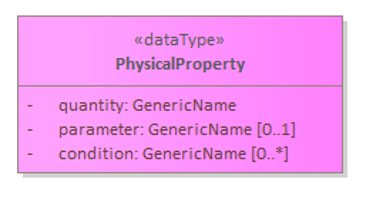
*small remark, condition will be used as: [0..1]
The combination are defined for different compartiments like soil/ground, groundwater, wastewater.
Here below some examples, and some attachments included to support all the combinations.
2 Examples for Soil:
| Parameter Name | Parameter ID | Quantity ID | Quantity name | Condition ID | Condition Name |
| lood | 1116 | 2725 | Massafractie | 1 | t.o.v. drooggewicht |
| minerale olie | 1200 | 2725 | Massafractie | 93 | koolwaterstoffractie C10-C40 / drooggewicht |
2 Examples for Groundwater:
| Parameter Name | Parameter ID | Quantity ID | Quantity name | Condition ID | Condition Name | |
| cyanide-complex | 2595 | 2720 | (massa)Concentratie | 9 | opgeloste fractie (bijv. na filtratie) | |
| som 29 dioxines (Bbk, 1-10-2010, als TEQ) | 2160 | 2720 | (massa)Concentratie | 10 | uitgedrukt in Toxiciteit equivalenten |
2 Examples for Wastewater:
| Parameter Name | Parameter ID | Quantity ID | Quantity name | Condition ID | Condition Name | |
| cyanide-complex | 2595 | 2720 | (massa)Concentratie | 8 | Niet van toepassing | |
| som 29 dioxines (Bbk, 1-10-2010, als TEQ) | 2160 | 2720 | (massa)Concentratie | 10 | uitgedrukt in Toxiciteit equivalenten |
Full combinations sheet: