Lab result file - Obsolete SIKB version 9
Exporting lab results to TerraIndex for a customer
The file that is used for the examples:
- Exporting lab results to TerraIndex for a customer
- Questions from Luca to Robin
- Lab result file
- What to exchange to store the right results?
- SIKB 14 Parameter result combinations
What is a Lab result file
A lab result file is an XML file contains all the lab results. The results are mapped tot their analyses samples. A lab result will be matched to the corresponding analyses sample based on the: “idOpdracht, projectCode, idanlmons and anlmons”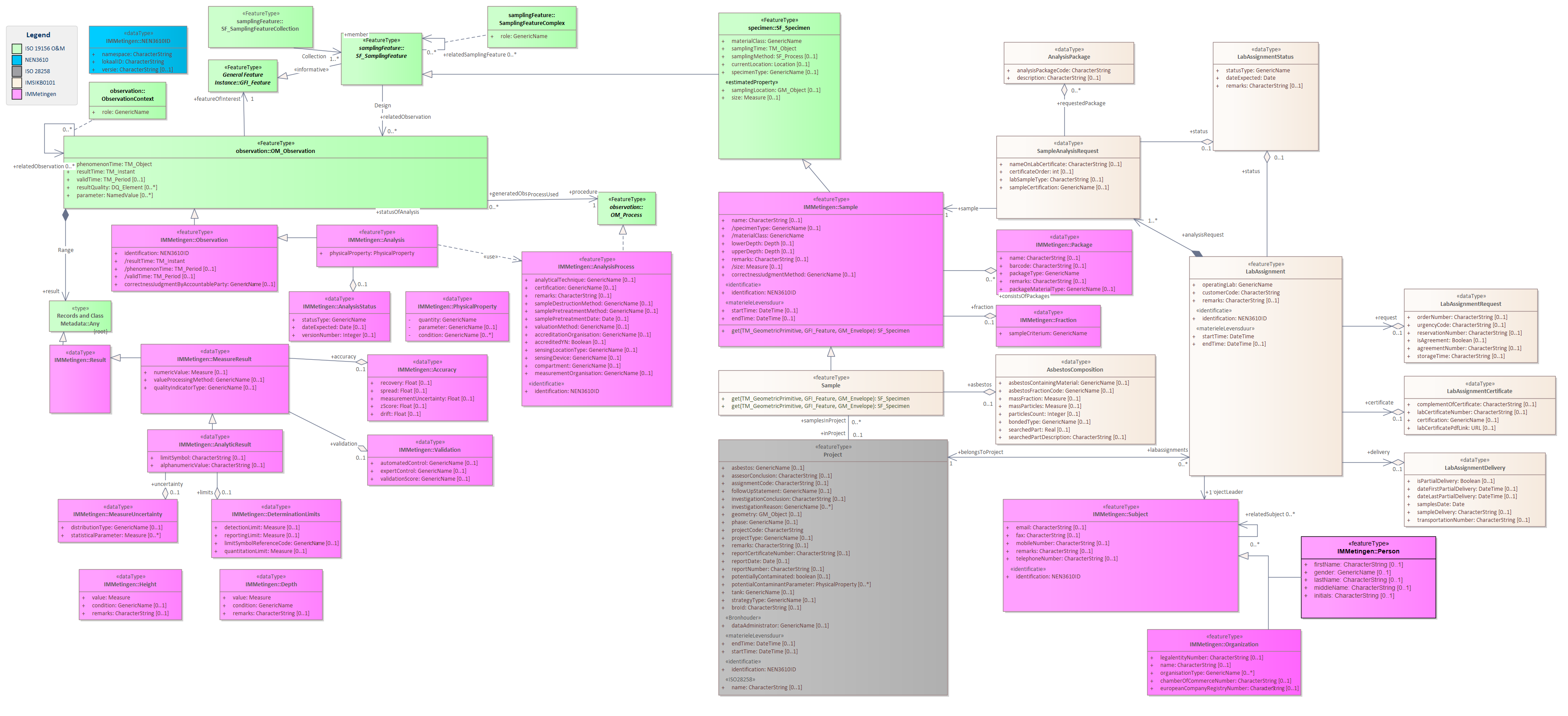
File structure
| Attribute name | Description | Unit |
| Versie | The SIKB version of the lab assignment. This must be: 9.0.0 | string |
| Applicatiecode | This is the application code of your LIMS system that you will get from TerraIndex. Be careful this is not the same code as your laboratory number | Integer |
| Datum | The date on which the lab result file was made | date yyyy-mm-dd |
| Klantcode | This should be the customer code in the “klantcode” in the lab assignment | string |
| Laboratorium | The number you get from TerraIndex. This needs to be the same as the laboratorium number in the lab delivery file | integer |
| Taal | The language of the lab results this depends on the XSD used. dut = dutch eng = English | string |
| Projectgegevens | This section contains all the result information | - |
Questions from Luca to Robin
- Do I need to add any other classes to the filestructure description apart from the ones below (those related to the IMMetingen::Result Class) ?
- uit de mail van Robin : "Je kunt de Labassignment pagina als basis gebruiken, en de extra klasses vanuit de Voorbeeld bestand LabResult aan toevoegen."
- De link naar een "LabResult" voorbeeld bestand wijst naar een directory. Daar staat wel een directory met naam "Example XML 14.8.01". maar die folder bevat niet 1 maar 4 verschillende "labresult_*" XMLs. Welke moet ik hebben? allemaal? en hoe moet ik afleiden welke klasses "extra" zijn? welke tool zou je aanbevelen om xml te lezen. ik heb er nog nooit mee gewerkt.
- Do i need to add screenshots of the xml classes as in the labassignment and labdelivery pages? if so, what software did you use?
- In Validation: ValidationScore. What are STOWA Protocols? is it Stichting Toegepast Onderzoek Waterbeheer?
- What to do with the domain tables refered to in the descriptions? Does it make sense to reference them? Should i translate the names of the domain tables or is that static? are they translated already? who manages these? is it SIKB stuff?
- in the section MeasureUncertainty > link to pdf file in description is invalid. What should it be?
- SIKB 14 Parameter result combinations> first sentence makes no sense to me. Please review so i can translate.
- What should i do with the sections from "Structure projectgegevens" to "What to exchange to store the right results?"? Is this a result of a copy paste and can they be discarded? If not, what classes do they refer to and where can i find the descriptions to be translated?
==== Added by luca: all Classes related to "IMMetingen::Results"
MeasureResult
| Attribute Name | Description |
numericValue Measure | Numeric Value - the numerical value of the observation. When no unit for the measurement is known, the unit 'Dimensionless' should be used. |
valueProcessingMethod GenericName | Value Processing Method - a mathematical/statistical operation that is applied while the method of value determination/analysis standard remains unchanged. The operation can be applied to a series of measurement values with the same parameter (quantity/component or typing or taxon or object) or to a series of measurement values with the same analysis method that are summed up to a sum parameter. Domain table: Value Processing Method |
qualityIndicatorType GenericName | Quality Indicator/Judgement -> Detection limit, etc. Domain table: Quality Judgement |
Accuracy
| Attribute Name | Description | Unit |
recovery Float | The part (percentage) of material that is recovered in an analysis. | Percentage [%] |
spread Float | Spread = the error measured (in %) in multiple repeated measurements of the same sample/situation (and by the same laboratory technician/measuring device). | Percentage [%] |
measurementUncertainty Float | Measurement uncertainty = the total error in the analysis (in %), considering sample collection, variation in measuring equipment/lab technician, and repeated measurements. It practically represents the value indicating the uncertainty of the measurement result. | Percentage [%] |
zScore Float | This is an optional value that indicates how the measurement value scores in relation to other techniques or laboratories. This could be from interlaboratory comparisons or comparisons between different measuring equipment. | |
drift Float | This is the degree of sensor drift over time (in %/year). Sensors will age over time and experience more or less drift depending on the conditions. This drift can be quantified and depends partly on age. This is especially true for online sensors. | Percentage [%] |
Validation
This DataClass contains optional attributes and indicates which validation steps the measureResult (measurement value) has undergone.
| Attribute Name | Description |
automatedControl GenericName | The first-line control is often an automated check of whether the measurement value is correct. It uses a domain table: ValidationSteps. Various steps can be distinguished. For example, a check on hard/soft limits, ion balance, bandwidth, and dissolved not exceeding total analysis (chemistry) are part of the first-line control. The control can be approved or disapproved (see quality judgment). Different possible values are described in the domain table ValidationSteps. Example: pH of 78 and water temperature of 123 degrees Celsius are hard limits (not possible); pH=10.0 is a soft limit because the value is extremely high (but not impossible). Domain table: ValidationSteps |
expertControl GenericName | The second-line control (ExpertControl) is often a specialist check of whether the measurement value is correct. It also uses a domain table: ValidationSteps. Here, different steps can be distinguished as well. This analysis usually does not follow immediately after arrival but is performed periodically. Controls on correlation between measurement stations, history, correlations between parameters, and specialist expertise belong to the second-line control. The control can be approved or disapproved (see quality judgment). Different possible values are described in the domain table ValidationSteps. Domain table: ValidationSteps |
validationScore GenericName | Score of the validation steps followed, according to the STOWA protocols. The attribute uses the domain table ValidationScore. The score value ranges from 0 to 5 Domain table: ValidationScore |
AnalyticResult
The analyzed result of an observation, typically originating from a laboratory.
| Attribute Name | Description |
|---|---|
limitSymbol CharacterString | LimietSymbool, allowed values: '<' en '>'. '<' stands for 'less than the lowest threshold' '>' stands for 'greater than the highest threshold' The boundary for the limit symbol can be specified in the DeterminationLimits (LimitSymbolReferenceCode) as a reference with the actual value of the limit. The value can be included in the exchange in two ways: 1) as a CData block: <![CDATA[<]]> or <![CDATA[>]]> 2) as HTML code: '& lt;' or '& gt;' |
alphanumericValue CharacterString | Textual value associated with an analysis result |
MeasureUncertainty
Measurement uncertainty in the result. This is the expanded measuring uncertainty as described in the document: http://www.nordicinnovation.net/nordtestfiler/tec537.pdf
| Attribute Name | Description |
|---|---|
distributionType GenericName | The type of statistical distribution associated with the observation. Domain table: ProbabilityDistribution |
statisticalParameter Measure | Parameters that determine the shape and size of the statistical distribution. Domain table: StatisticalParameter |
DeterminationLimits
| Attribute Name | Description |
|---|---|
detectionLimit Measure | The smallest value of the measured content or the observed value of the parameter in a sample, which can still be determined with a certain reliability by the laboratory. Conventionally, this is the amount that corresponds to three times the standard deviation at that level (thus, relative standard deviation is 33%). The standard deviation is established under (intra-lab) reproducibility. Also known in English as 'LOD' (Limit of Detection). See also: Wikipedia on Detection Limit |
reportingLimit Measure | The smallest value of the measured content or the observed value of the parameter in a sample, agreed upon with the client by the executing laboratory, which is reported to the client. The reporting limit is at least the detection limit and is sometimes specified in an accreditation scheme like AS3000. |
limitSymbolReferenceCode GenericName | The threshold value that the limitSymbol of AnalyticResult refers to. Domain table: LimitSymbolReference |
quantitationLimit Measure | The smallest value of the measured content or the observed value of the parameter in a sample, which can still be determined with a certain reliability by the laboratory. Conventionally, this is the amount that corresponds to ten times the standard deviation at that level (thus, relative standard deviation is 10%). Also known in English as 'LOQ' (Limit of Quantitation). At this value, the rate of 'false negatives' is less than 1%. |
Structure projectgegevens
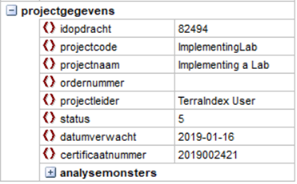
| Attribute name | Description | Unit |
| idopdracht | The TerraIndex id of the lab assignment the result belongs to. | - |
| projectcode | The project code of the project as it was delivered in the lab assignment | string |
| projectnaam | The name of the project as it was delivered in the lab assignment. | string |
| ordernummer | Not relevant. The order in which the lab result could be shown | string |
| projectleider | The project leader of the customer. This needs the be the “contactpersoon” from the lab assignment with the code PL | string |
| status | The status of the lab assignment. See Labstatus Codegroup 76 in the attachments for all the options. | integer |
| datumverwacht | The date on which the lab expects the certificate to be available | Date yyyy-mm-dd |
| certificaatnummer | The number of the certificate that will be send to the user. | string |
analysemonsters
| A table containing all the analysis sample with their corresponding results | - |
Structure analysemonsters
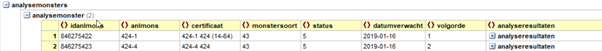
| Attribute name | Description | Unit |
| Idanlmons | The unique identification code of the analyses sample as given in the lab assignment file | string |
| Anlmons | The name of the analyses sample as given in the lab assignment file | string |
| Certificaat | The way the name of the sample should be on the certificate. This is also given in the lab assignment | string |
| Monstersoort | The code referencing the type the sample is. Check the attachment: Sample type codegroup 51 for all the options | integer |
| Status | The status of the sample. See Labstatus Codegroup 76 in the attachments. | integer |
| Datumverwacht | The date on which the results for the sample are expected | date yyyy-mm-dd |
| Volgorde | Is a unused field in TerraIndex | integer |
| analyseresultaten | A table containing all the measurement values of the analysis samples. | - |
Structure analyseresultaten
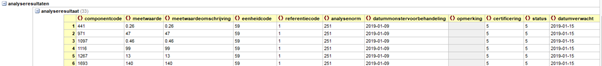
| Attribute name | Description | Unit |
| componentcode | The SIKB component code. See ComponentCode Codegroup 52 in the attachements for all possible options. | integer |
| meetwaarde | What the measured value is for the analyses | float |
| meetwaardeomschrijving | Alpha numerical description of the result | string |
| eenheidcode | The unit of the measured value. See Unit CodeGroup 40 in the attachements for all possible options | integer |
| referentiecode | This defines what the reference for the measurement value is. See ReferenceType CodeGroup 41 for all the possible options | integer |
| analysenorm | Against which standard the analysis has been tested. See Laboratory method Codegroup 57 in the attachments for all the option. I your standard is not in the list leave this empty | integer |
| datummonstervoorbehandeling | The date on which the sample was pre-treated. We don’t do anything with this value | date yyyy-mm-dd |
| opmerking | A remark for this result | string |
| certificering | Under which certificate the analyses has been done. See CertificateCode Codegroup 48 for all the possible options. If you do not find you code leave this field empty | integer |
| status | The status of the labresult in the labassignemnt. See Labstatus Codegroep 76 in the attachments | integer |
| datumverwacht | Date on which the analyses results are expected. | date |
What to exchange to store the right results?
The data stream ‘Lab Result’ is the feedback of analysis results on the requested lab assignment at a laboratory.
Important fields:
| Entity | Fixed value | Remark |
|---|---|---|
| Project | lokaalID (GUID) | As submitted in the Lab assignment XML |
| projectCode | As submitted in the Lab assignment XML | |
| Labassignment | lokaalID (GUID) | As submitted in the Lab assignment XML |
| Sample (analysis sample) | lokaalID (GUID) | As submitted in the Lab assignment XML, if assignment in SIKB<11, but results in >=11; fill with old BISNR/IDANLMONS. |
| Name | As submitted in the Lab assignment XML | |
| Sample (field sample) | lokaalID (GUID) | Only if this entity is included, which is optional. |
Remarks:
- The entity ‘Analysis Result’ does not yet have a fixed lokaalID (GUID), connected laboratories cannot yet guarantee that a unique ID will be generated.
- For Asbestos and Asphalt, new samples are also created at the Lab, which are therefore fed back with a reference to the sample from which they are derived.
- There is still a desire to feedback from a lab whether an analysis sample has been modified at the lab in terms of sub-samples. For example, if a jar has broken and been replaced with another jar. This has not yet been included in current practices.
Importing the data can be done based on the following steps:
- Search Project with Project.lokaalID (as placed in the Lab assignment XML).
- Search Project with Project.ProjectCode (as placed in the Lab assignment XML) if searching on Project.LokaalID yields no results.
- Search Project and Lab assignment with Labassignment.LokaalID (as placed in the Lab assignment XML) if the Project has not yet been found.
- Search Project (if Project not yet found) and Analysis Sample with Sample.LokaalID as GUID (as placed in the Lab assignment XML, version 11 and higher).
- Search Project (if Project not yet found) and Analysis Sample with Sample.LokaalID as BISNR (as placed in the Lab assignment XML, versions lower than 11, 'old' idanlmons/BISNR).
- Search Analysis Sample with Sample.Name within the project, if the Analysis Sample has not been found but the project has.
What can be imported?
- If an Analysis Sample is found, the Analysis Results are always updated or added.
- If Project is found, but the analysis sample is not; then this analysis sample is imported as a new analysis sample with all results.
- (If it concerns water samples, a new fictional/temporary measuring point and filter could be created.)
SIKB 14 Parameter result combinations
In the SIKB0101 version 14 exchange of labresults is combination needed for exchanging the result parameters of the Lab analysis.
It's based on PhysicalProperty, the combination of Quantity, Parameter and Condition.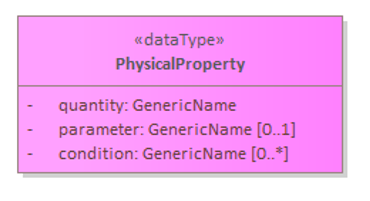
*small remark, condition will be used as: [0..1]
The combinations are defined for different compartiments like soil/ground, groundwater, wastewater.
Below are some examples, and some attachments included to support all combinations.
2 Examples for Soil:
| Parameter Name | Parameter ID | Quantity ID | Quantity name | Condition ID | Condition Name |
| lood | 1116 | 2725 | Massafractie | 1 | t.o.v. drooggewicht |
| minerale olie | 1200 | 2725 | Massafractie | 93 | koolwaterstoffractie C10-C40 / drooggewicht |
2 Examples for Groundwater:
| Parameter Name | Parameter ID | Quantity ID | Quantity name | Condition ID | Condition Name | |
| cyanide-complex | 2595 | 2720 | (massa)Concentratie | 9 | opgeloste fractie (bijv. na filtratie) | |
| som 29 dioxines (Bbk, 1-10-2010, als TEQ) | 2160 | 2720 | (massa)Concentratie | 10 | uitgedrukt in Toxiciteit equivalenten |
2 Examples for Wastewater:
| Parameter Name | Parameter ID | Quantity ID | Quantity name | Condition ID | Condition Name | |
| cyanide-complex | 2595 | 2720 | (massa)Concentratie | 8 | Niet van toepassing | |
| som 29 dioxines (Bbk, 1-10-2010, als TEQ) | 2160 | 2720 | (massa)Concentratie | 10 | uitgedrukt in Toxiciteit equivalenten |
Full combinations sheet: