Lab delivery file - SIKB version 14.8.0
Creating a Delivery file and binding them to a customer
This chapter contains the information needed to understand the lab delivery file. A Lab delivery file only has to be updated when there are changes. Otherwise, TerraIndex will always show the last imported file.
What is a lab delivery file?
A lab delivery file contains the Customer code of the customer that will be sending the lab assignment. It also contains the analyses that can be requested from the lab by the customer. A Lab delivery file needs to be custom for every user and needs to be an XML file. This file will be available for the customer to choose their options for requesting and ordering an analysis at the lab. It's the Menu-card of the Lab, the user can choose from.
Example files:
XSD:
Domaintable files: immetingen lookup v14.8.0.xml imsikb0101 lookup v14.8.0.xml
extracted from: https://codes.sikb.nl
Translations English to Dutch:
- Creating a Delivery file and binding them to a customer
- What is a lab delivery file?
- File structure
- Structure explanation AnalysisSets
- Structure explanation Categories
- Structure explanation AnalysisLink and Analysis
- Structure explanation Clients
- Structure explanation LabSampleMatrices
- Structure explanation SpecialAppointment
- Structure explanation Links
- Structure explanation Urgencies
- Structure explanation StoragePeriods
==> nle Add field Certification (screen 1 of labassignment)
File structure
In the image below, the main structure of the XML file is shown. Every table is described in more detail later on in this chapter.
==> nle Dutch text in screenshot
| Attribute name | Description | Unit |
| version | SIKB version. This must be: 14.8.0 | string |
| versionDeliveryData | A lab indication of the version of the delivered data for this user. Could be a generation date with version: '12-7-2024' or a version 'v12.1' | string |
| laboratory | A number given by SIKB/TerraIndex to the lab when requesting to connect to TerraIndex Domaintable: Meetinstantie | integer |
| language | The language of the Delivery file content, like the package names, urgencies etc, in a three-letter ISO-639-2 code: - dut = Dutch | string |
| Links | A table to connect the “AnalysisSet” and the “Clients” | - |
| AnalysisSets | A table containing the name and lab code of analysis set | - |
| Categories | A table containing all the possible lab categories | - |
| AnalysisLinks | A table containing all the analyses for an analysis set | - |
| Clients | A table of all the customer codes that are available for the company | - |
| LabSampleMatrices | A table of all the Lab sample Matrices a lab would like to have selectable. | - |
| SpecialAppointments | A table of all the special price agreements besides the default quote. | - |
| Urgencies | A table containing a list of time frames in which the lab results need to be returned | - |
| StoragePeriods | -not in use- | |
| Reports | -not in use- | |
| FractionLinks | -not in use- |
Structure explanation AnalysisSets
This table contains all the analyses sets or packages that your lab supports. The “AnalysisSetId” is your own identification code for the analysis packages.
It will be the chosen analysis and name, showed in the interface of TerraIndex: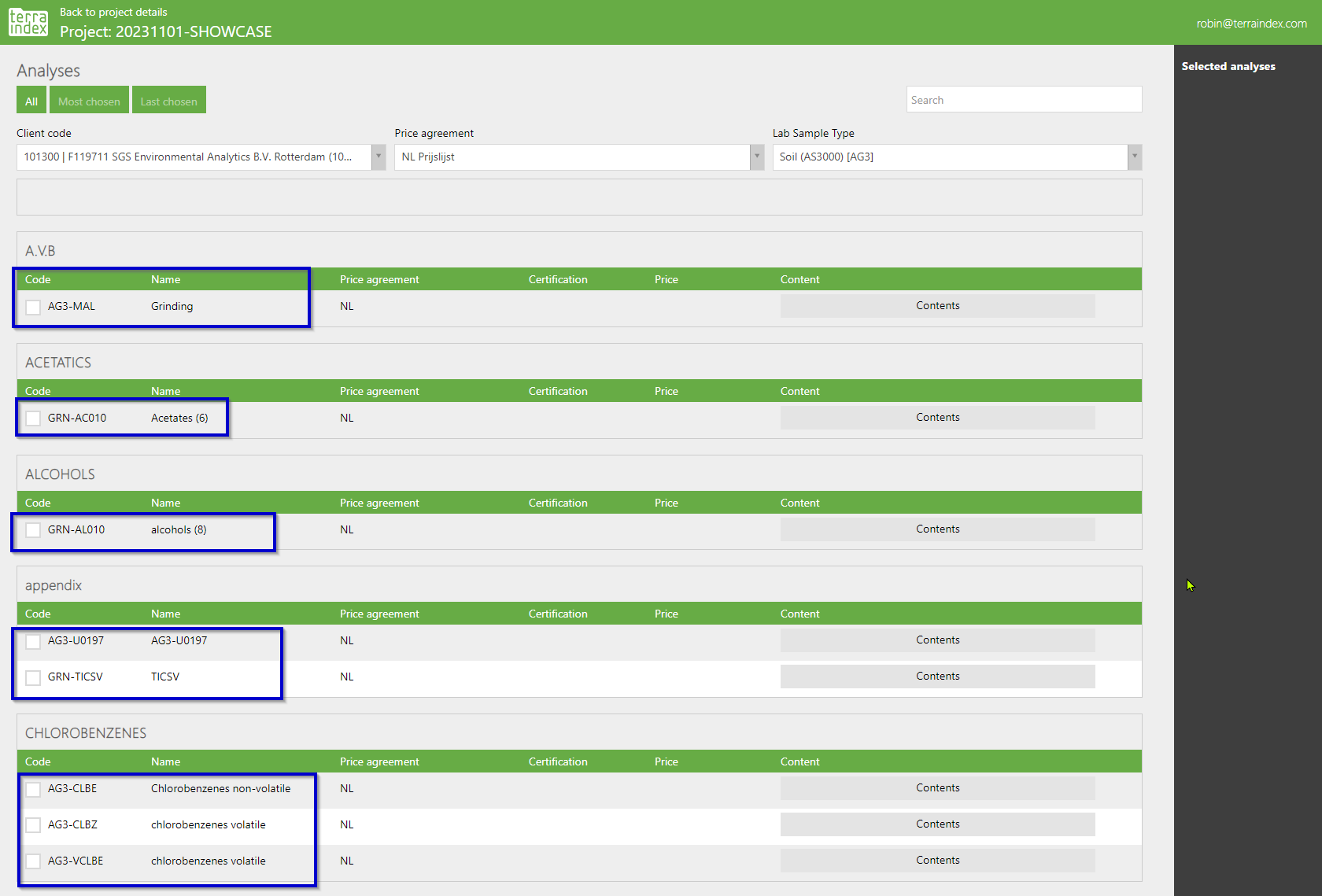

| Attribute name | Description | Unit |
| AnalysisSetId | The identification code of the lab for the analyses Set or package | string |
| Description | The name/description of the analysis content of the set (This will also be shown in the user interface) | string |
| Sequence | -not in use- | string |
| MinimalDeliveryTime | -not in use- | string |
Structure explanation Categories
“Category” does not need a lot of explanation. A category is a group defined by the lab where certain values in the “koppeltabel” can be grouped under. A category is determined by the lab and can be used in the “Links”.
In TerraIndex, it will be shown as Header/Group: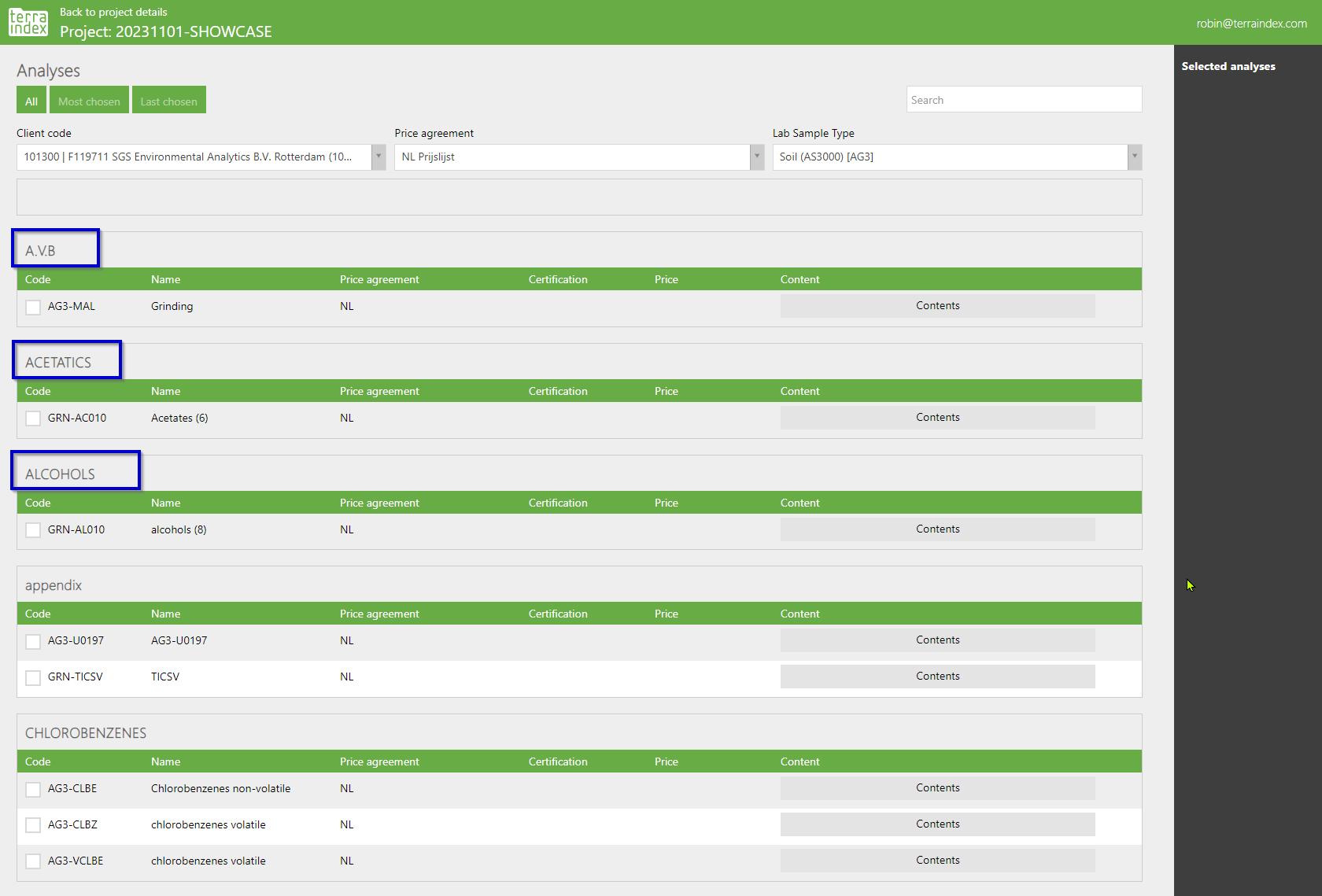

| Attribute name | Description | Unit |
| CategorieId | The code/Id of the category or group given by the lab | string |
| Description | The name/description of the category (This will also be shown in the user interface) | string |
| Sequence | Field is redundant and does not have to be filled | integer |
Structure explanation AnalysisLink and Analysis
This table contains all the analyses that an analysis package can contain. Be sure the “analysepakketcode” corresponds to a code in the table: “analysepakketten”. The analysecode is your own identification code for the analyses.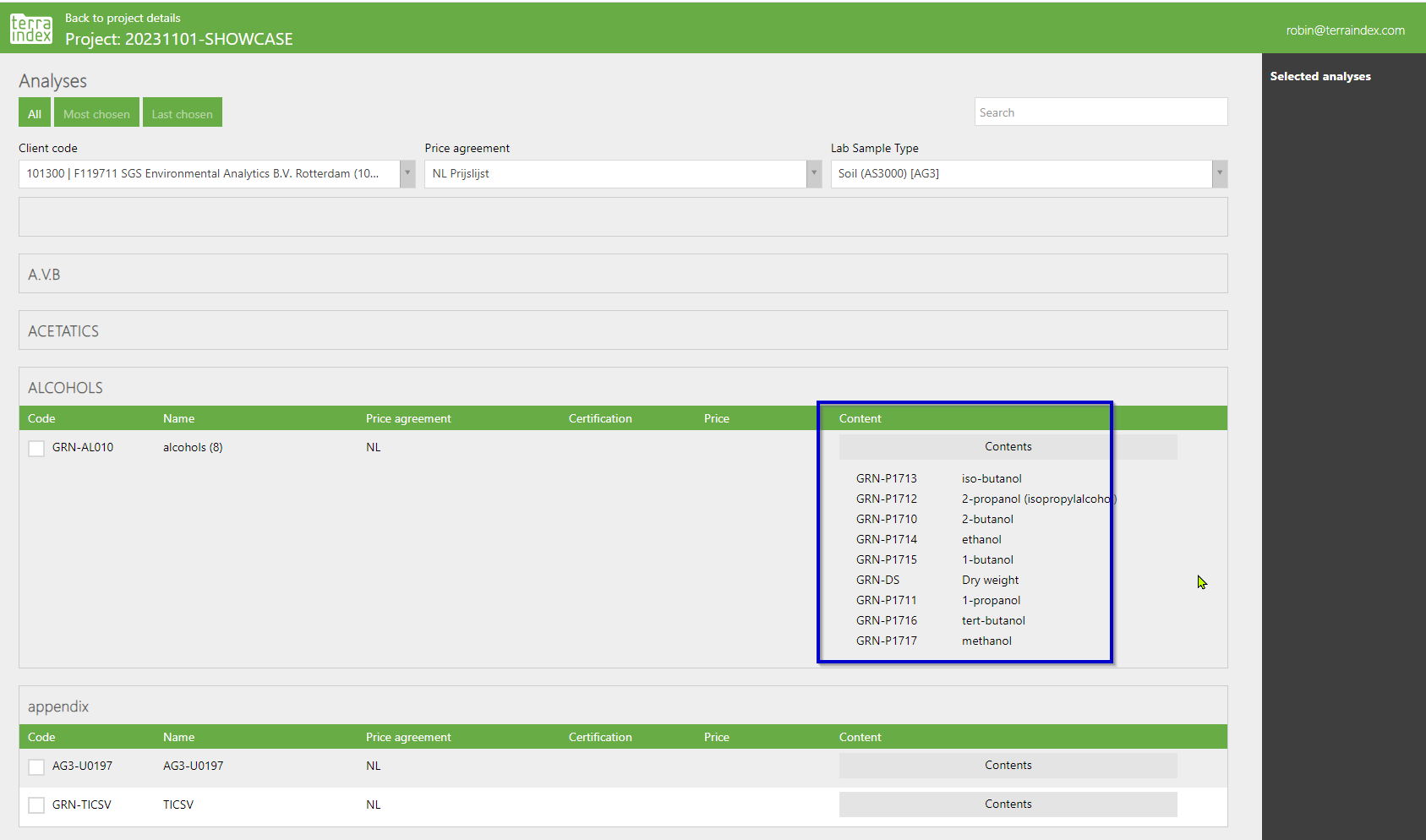

| Attribute name | Description | Unit |
| AnalysisSetId | The analysis set code that corresponds to a code in the “AnalysisSets” | string |
| Analysis | A table containing all the analyses that should be in this analysis set or package | - |
Analysis
| Attribute name | Description | Unit |
| AnalysisId | The identification code of the lab for the analyses | string |
| Description | The name/description of the analysis content of the set (This will also be shown in the user interface) | string |
| MinimalDeliveryTime | -not in use- | string |
| Observation | -not in use- |
Structure explanation Clients
A customer can have multiple “clients”. There always needs to be one “client” so that a lab assignment can be sent. But for example, when there is a price agreement for a certain project, a new “Client” can be added. Or when a company has multiple offices, every office can have its own “Client”.
It will be shown in the interface of TerraIndex, and needs to be chosen before selecting analysis sets: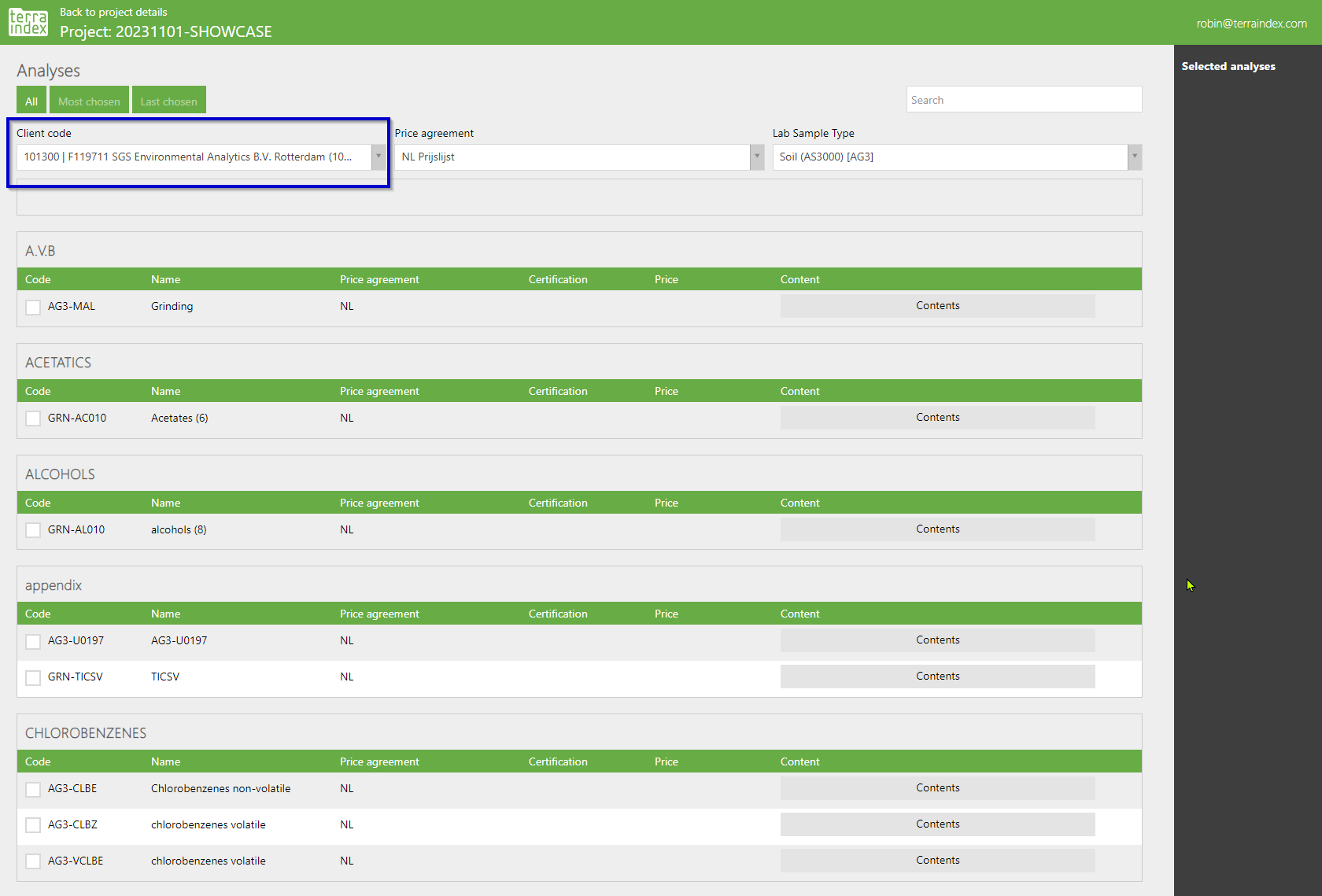

| Attribute name | Description | Unit |
| ClientId | The customer identification code(s) for the company or office | string |
| Description | The name\description of the customer code, as shown in the interface, and will be invoiced. | string |
Structure explanation LabSampleMatrices
The “LabSampleMatrices” is an important section of the XML. The “matrix” defines the main type of sample for the lab, and can contain multiple or predefined additional pretreatments of preservatives. Without a sample type in this table, a customer will not be able to send in lab assignments to the laboratory.
It needs to be chosen in the interface of TerraIndex, before any analysis set can be chosen: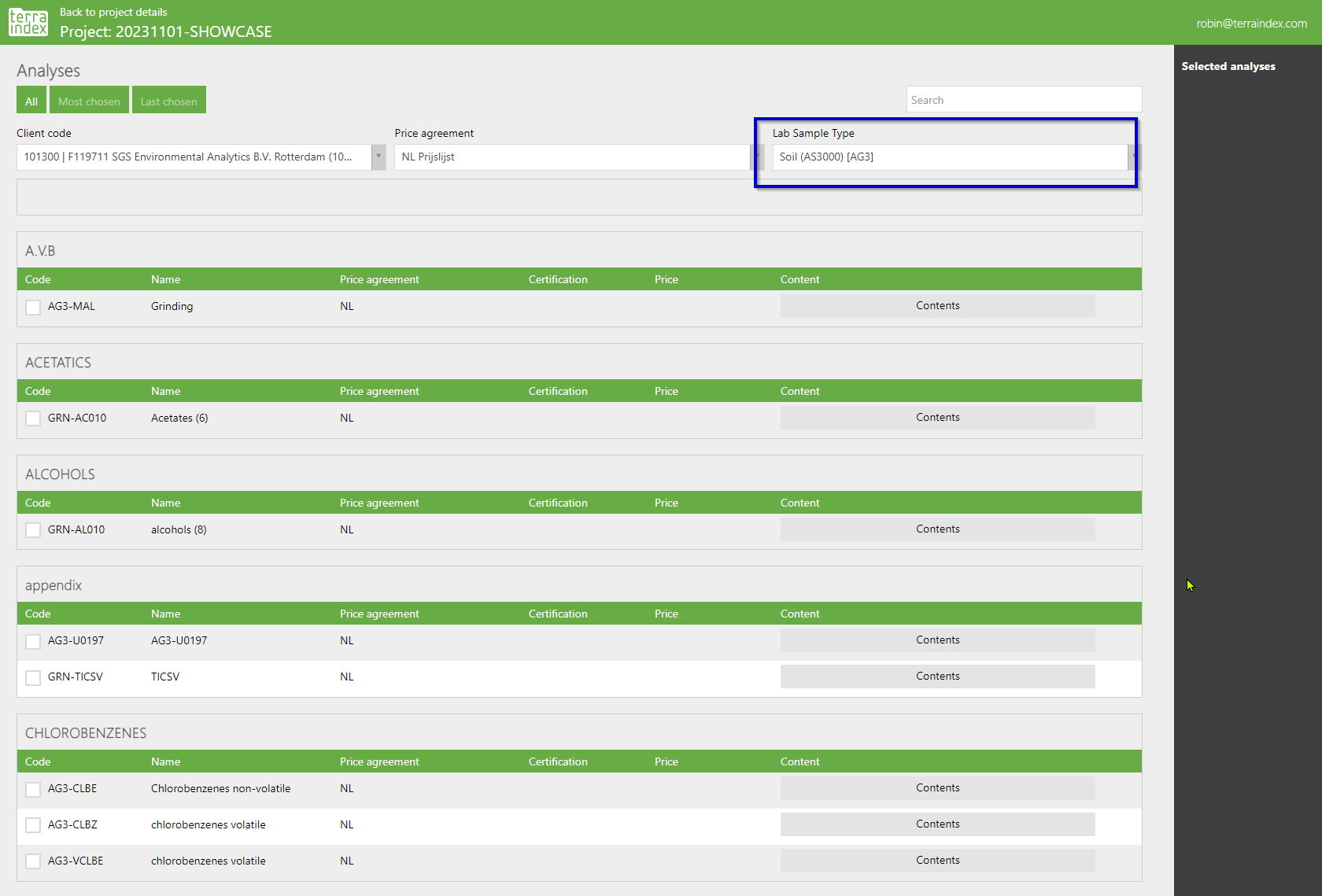

| Attribute name | Description | unit |
| CompartimentId | An SIKB ID that determines to which matrix the analyses belongs. Domaintable: Compartment/Matrix | int |
| CompartimentCode | -not in use- | |
| LabSampleMatrixCode | The laboratory matrix- or compartment-code of the lab, that will be also be sent in the Labassignment to the lab | string |
| Description | The name\description of the matrix or compartment of the lab, as shown in the interface. | string |
Structure explanation SpecialAppointment
The “SpecialAppointment" contains the names of the price catalogs, the default quote or the special project quote. This way, extra discount options are possible. It will be sent in the labassignment to the lab.
It needs to be chosen in the interface of TerraIndex, before any analysis set can be chosen, and empty means 'default quote':
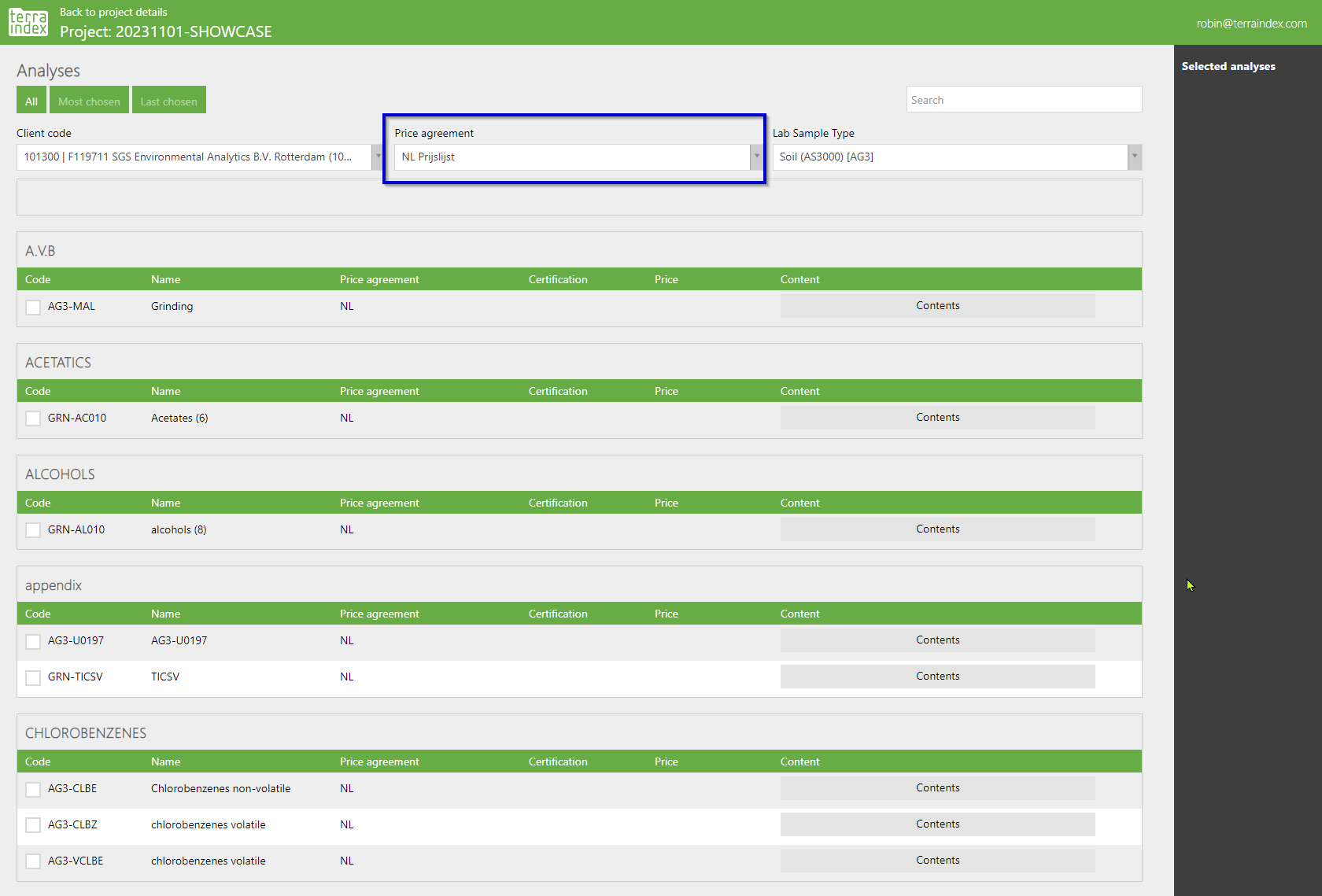

| Attribute name | Description | unit |
| SpecialAppointmentId | An identification code from the lab that will be sent in the Labassignment to the lab. | string |
| Description | The name\description of the matrix or compartment of the lab, as shown in the interface. | string |
| startdate | -not in use- | |
| finaldate | -not in use- | |
| AppointmentTypeCode | The type of appointment, like: total pricelist, default quotation or special project agreement. Domaintable: PriceAgreement Type | int |
Structure explanation Links
The “Links” is one of the most important sections of the XML. The “Link” defines the combination of Analysespackages, customer/clientcode, categories and sampletype. Without a combination in this table, a customer will not be able to send in lab assignments to the laboratory.
| Attribute name | Description | unit |
| AnalysisSetId | The AnalysisSet code that corresponds to a code in the AnalysisSets table | string |
| ClientId | The code that corresponds to a code in Clients table | string |
| SpecialAppointmentId | The code that corresponds to a code in SpecialAppointments table | |
| LabSampleMatrixCode | The code that corresponds to a code in LabSampleMatrix table | integer
|
| Price | The optional Price indication for this combination of the Analysis | decimal |
| CertificationId | The optional code that corresponds to the way of Sample and analysis handling as described in a certification. Some other labs have this arranged by the LabSampleMatrix types. Domaintable: CertificeringsCode | int |
| CategoryId | The code that corresponds to a category code in Categories table | string |
| Accredited | -not in use- | bool |
Structure explanation Urgencies
This table contains a list with different delivery times for analyses results. For example, 5 work days, overnight, within 48 hours and so on. The “UrgencyId” is a code given by the lab.

| Attribute name | Description | Unit |
| UrgencyId | The code of the lab for when the analysis results need to be returned to the customer | string |
| Description | The name/ description of the urgency, to show in the interface. | string |
Structure explanation StoragePeriods
This table contains a list with different storage periods for the storage of the delivered Samples and its containers. For example, '1 month', '5 weeks', 'customer agreement' and so on. The “StoragePeriodId” is a code given by the lab.

| Attribute name | Description | Unit |
| StoragePeriodId | The code of the lab for when the analysis results need to be returned to the customer | string |
| Description | The name/ description of the Storage Period, to show in the interface. | string |